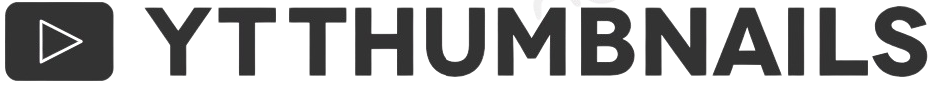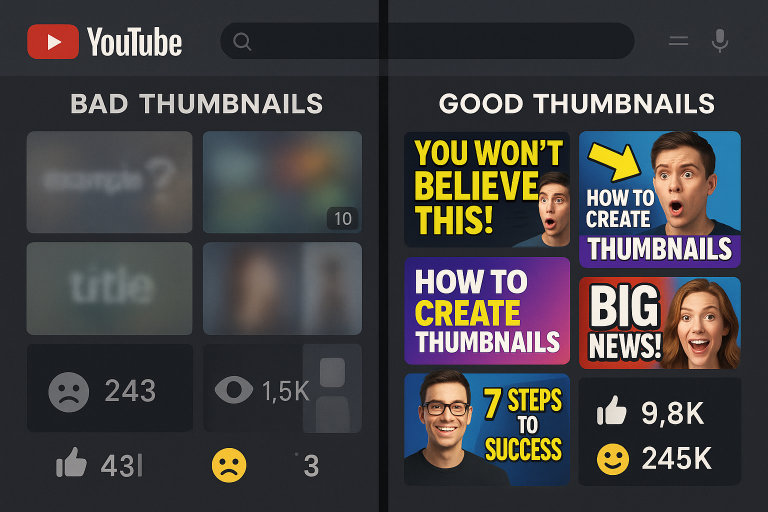How to Write Better YouTube Titles and Thumbnails for Higher Views in 2025

Crafting YouTube titles and YouTube thumbnails that instantly grab attention is the foundation of every successful channel. These two elements act as your first impression, determining whether viewers click or scroll away. A strong title and thumbnail strategy blends creativity, psychology, and a data-backed approach to drive higher engagement.
When optimized correctly, your click-through rate (CTR) improves, helping your content perform better within the YouTube algorithm. In today’s competitive landscape, where thousands of videos are uploaded daily, understanding how to write compelling titles and design powerful thumbnails can make or break your success. Let’s uncover how to combine strategy and style to elevate your channel’s visibility and impact.
Why YouTube Titles and Thumbnails Matter for Growth
The journey to ranking on YouTube starts with how effectively your video grabs attention. Your YouTube titles act as the promise, while your YouTube thumbnails deliver the visual hook. Together, they influence viewer behavior and determine your audience engagement levels.
Every YouTube search result is a competition for attention. A data-backed strategy ensures your title text and thumbnail design communicate clear benefits. The right mix of visual contrast, color psychology, and font style creates instant visual curiosity, drawing the eye even in crowded feeds.
The Psychology Behind Clickable YouTube Titles
Understanding audience psychology is the secret behind crafting irresistible titles. Humans respond strongly to curiosity hooks and emotional triggers that tap into needs, fears, or aspirations. Titles like “I Tried This for 30 Days – Here’s What Happened” work because they activate a subconscious loop, compelling the viewer to seek closure.
The question mark effect is another powerful tool. By phrasing your video headline writing as a question, you stimulate curiosity and invite engagement. Add power words that evoke emotion—like “secret,” “proven,” or “unexpected”—to make your SEO-rich titles impossible to ignore.
How to Write Better YouTube Titles That Get Views
Writing better YouTube titles starts with keyword research and understanding search terms that match your niche. Focus on one keyword placement per title for a strong one keyword focus strategy. Use SEO tools like VidIQ or TubeBuddy to find phrases with high video impressions and low competition.
A good title text should promise clear benefits while staying concise. For example, instead of saying “How to Make Videos,” use “How to Make YouTube Videos That Get 10K Views Fast.” This approach enhances your search engine optimization and appeals directly to user engagement metrics.
Proven YouTube Title Templates That Always Work
Benefit-driven titles often outperform vague ones. A few structures consistently deliver high content performance:
| Template Type | Example | Goal |
| How-To Title | “How to Edit Videos Like a Pro” | Delivers value instantly |
| List Title | “5 Editing Tricks You Didn’t Know” | Creates curiosity |
| Challenge Title | “I Tried YouTube Shorts for 30 Days” | Sparks intrigue |
| Result-Based Title | “This Strategy Got Me 1M Views” | Proves credibility |
Combine data-driven decisions and split testing to see which content optimization methods perform best. Experiment using A/B testing between high-performing videos to identify your most effective phrasing.
How to Design Eye-Catching YouTube Thumbnails
A winning thumbnail design tells a story at a glance. Use visual hierarchy to direct attention toward the most critical element, whether it’s your face, object, or thumbnail text. Avoid clutter—minimal design enhances readability and boosts CTR improvement.
Apply color psychology carefully. Warm tones like red and orange trigger excitement, while blues and greens create trust. Maintain background contrast for better text readability, ensuring your visual communication remains crisp even on mobile screens.
YouTube Thumbnail Best Practices for 2025
As viewer behavior evolves, thumbnail best practices change too. In 2025, personalization and clarity dominate. Use big face thumbnails with visible emotion—they convert better because expressions communicate instantly. Consistency in brand identity helps viewers recognize your content at a glance.
Keep thumbnail text short—fewer than four words—to maintain focus. Analyze YouTube analytics and performance analysis regularly to discover which visuals correlate with higher engagement metrics and video ranking. A solid content testing approach keeps you ahead of algorithm shifts.
AI Tools & Shortcuts to Create Titles and Thumbnails Faster
Leveraging AI isn’t cheating—it’s smart digital marketing. Tools like ChatGPT, Canva AI, and Jasper streamline the creative process, generating ideas for title text and thumbnail design in seconds. AI can also analyze performance data to identify top-performing trends.
For content creators focused on efficiency, use VidIQ and TubeBuddy for data-backed insights and predictive content strategy. These platforms automate testing results, recommend SEO-rich titles, and improve video optimization by learning from past uploads.
Branding Secrets: Make Your Thumbnails Instantly Recognizable
A recognizable brand identity builds trust faster than any algorithm tweak. Use consistent color psychology, font style, and visual hierarchy to create cohesion across all YouTube thumbnails. This helps your audience associate certain visuals with your content instantly.
Think of your favorite educational YouTube channels or entertainment channels—you can spot their style from afar. That’s visual communication at work. Add a small logo or border that ties all your marketing growth strategy together, reinforcing familiarity and trust.
Common Mistakes That Kill Your Click-Through Rate
Even seasoned creators make mistakes that destroy CTR improvement. Overcrowded designs, weak contrasts, and misleading YouTube titles can reduce user engagement drastically. The YouTube algorithm prioritizes viewer satisfaction, so clickbait that doesn’t deliver hurts content performance over time.
Another mistake is ignoring testing results. Without split testing or A/B testing, you can’t make data-driven decisions. Always review your analytics insights to refine your title and thumbnail strategy, adjusting based on audience targeting and content testing.
Optimize and Update Old YouTube Titles & Thumbnails
Never let old videos fade away. Revisit them with a data-backed strategy to optimize old videos. Use YouTube analytics to pinpoint clips with strong watch time but low CTR. Updating title text or thumbnail design often triggers renewed video impressions.
Make small but meaningful tweaks—change a benefit hook, improve visual contrast, or test a new keyword placement. This testing process breathes life into old uploads, increasing their visibility in YouTube search results and strengthening your overall video optimization.
Final Tips to Boost Engagement and Conversions
Your success on YouTube relies on precision and persistence. Monitor audience engagement, interpret performance analysis, and apply consistent content optimization. Every upload is an opportunity to test, learn, and evolve.
The perfect YouTube title and thumbnail design don’t happen by luck—they’re the outcome of data-backed insights, creativity, and smart search engine optimization. Focus on providing